- 2023-06-25 09:21:53
- 1410 热度
- 0 评论
向LIB中需要的jar包:
spring-aop-4.1.5.RELEASE
spring-beans-4.1.5.RELEASE
spring-context-4.1.5.RELEASE
spring-core-4.1.5.RELEASE
spring-expression-4.1.5.RELEASE
spring-web-4.1.5.RELEASE
spring-webmvc-4.1.5.RELEASE
日志包
commons-logging-1.2
关于包的下载:
http://javacui.com/opensource/314.html
http://javacui.com/opensource/313.html
在web.xml中配置SpringServlet:
<?xml version="1.0" encoding="UTF-8"?> <web-app version="2.5" xmlns="http://java.sun.com/xml/ns/javaee" xmlns:xsi="http://www.w3.org/2001/XMLSchema-instance" xsi:schemaLocation="http://java.sun.com/xml/ns/javaee http://java.sun.com/xml/ns/javaee/web-app_2_5.xsd"> <welcome-file-list> <welcome-file>index.jsp</welcome-file> </welcome-file-list> <servlet> <servlet-name>springServlet</servlet-name> <servlet-class>org.springframework.web.servlet.DispatcherServlet</servlet-class> <init-param> <param-name>contextConfigLocation</param-name> <param-value>classpath:spring-mvc.xml</param-value> </init-param> <load-on-startup>1</load-on-startup> </servlet> <servlet-mapping> <servlet-name>springServlet</servlet-name> <url-pattern>/</url-pattern> </servlet-mapping> </web-app>
定义MVC控制文件spring-mvc.xml:
<?xml version="1.0" encoding="UTF-8"?> <beans xmlns="http://www.springframework.org/schema/beans" xmlns:xsi="http://www.w3.org/2001/XMLSchema-instance" xmlns:context="http://www.springframework.org/schema/context" xmlns:mvc="http://www.springframework.org/schema/mvc" xsi:schemaLocation="http://www.springframework.org/schema/mvc http://www.springframework.org/schema/mvc/spring-mvc-3.2.xsd http://www.springframework.org/schema/beans http://www.springframework.org/schema/beans/spring-beans-3.2.xsd http://www.springframework.org/schema/context http://www.springframework.org/schema/context/spring-context-3.2.xsd"> <!-- 自动扫描且只扫描@Controller --> <context:component-scan base-package="com.test" /> <!-- 定义JSP文件的位置 --> <bean class="org.springframework.web.servlet.view.InternalResourceViewResolver"> <property name="prefix" value="/jsp/"/> <property name="suffix" value=".jsp"/> </bean> </beans>
定制请求控制类,使用注解配置请求地址:
package com.test;
import org.springframework.stereotype.Controller;
import org.springframework.web.bind.annotation.RequestMapping;
@Controller
public class TestController {
@RequestMapping("/hellow")
public String hellow(){
System.out.println("收到请求");
return "success";
}
}
这里用到了两个注解:@Controller 和 @RequestMapping。
编写返回展示页面JSP,spring-mvc.xml配置了基本路径为跟路径下的jsp,在文件夹jsp里面编写文件,success.jsp:
<%@ page language="java" contentType="text/html; charset=UTF-8" pageEncoding="UTF-8"%> <!DOCTYPE html PUBLIC "-//W3C//DTD HTML 4.01 Transitional//EN" "http://www.w3.org/TR/html4/loose.dtd"> <html> <head> <meta http-equiv="Content-Type" content="text/html; charset=UTF-8"> <title>Spring Mvc</title> </head> <body> hello word </body> </html>
在首页点击后跳转到这个展示页面:
<%@ page language="java" import="java.util.*" pageEncoding="UTF-8"%> <% String path = request.getContextPath(); String basePath = request.getScheme()+"://"+request.getServerName()+":"+request.getServerPort()+path+"/"; %> <!DOCTYPE HTML PUBLIC "-//W3C//DTD HTML 4.01 Transitional//EN"> <html> <head> <base href="<%=basePath%>"> <title>Spring 测试</title> </head> <body> <a href="<%=basePath %>hellow">hellow</a> </body> </html>
部署后看效果。
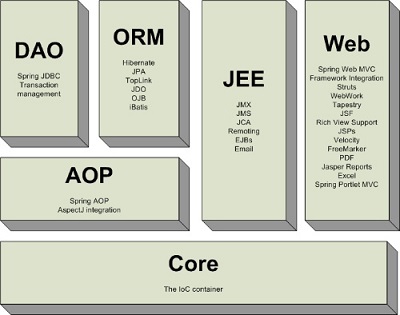
0 评论
留下评论
热门标签
- Spring(403)
- Boot(208)
- Spring Boot(187)
- Spring Cloud(82)
- Java(82)
- Cloud(82)
- Security(60)
- Spring Security(54)
- Boot2(51)
- Spring Boot2(51)
- Redis(31)
- SQL(29)
- Mysql(25)
- IDE(24)
- Dalston(24)
- MVC(22)
- JDBC(22)
- IDEA(22)
- mongoDB(22)
- Web(21)
- CLI(20)
- SpringMVC(19)
- Alibaba(19)
- Docker(17)
- SpringBoot(17)
- Git(16)
- Eclipse(16)
- Vue(16)
- ORA(15)
- JPA(15)
- Apache(15)
- Linux(14)
- HTTP(14)
- Mybatis(14)
- Oracle(14)
- jdk(14)
- Tomcat(14)
- Pro(13)
- XML(13)
- JdbcTemplate(13)
- OAuth(13)
- Nacos(13)
- Data(12)
- JSON(12)
- OAuth2(12)
- Myeclipse(11)
- stream(11)
- int(11)
- not(10)
- Bug(10)
- ast(9)
- maven(9)
- Map(9)
- Hystrix(9)
- Swagger(8)
- APP(8)
- Bit(8)
- API(8)
- session(8)
- Window(8)
- HTML(7)
- Github(7)
- JavaMail(7)
- Cache(7)
- File(7)
- IntelliJ(7)
- mail(7)
- windows(7)
- too(7)
- RabbitMQ(6)
- star(6)
- and(6)
- Excel(6)
- pushlet(6)
- Log4J(6)
- apt(6)
- Freemarker(6)
- read(6)
- WebFlux(6)
- JSP(6)
- Bean(6)
- error(6)
- Server(6)
- nginx(6)
- jar(6)
- ueditor(6)
- ehcache(6)
- UDP(6)
- JWT(5)
- rdquo(5)
- PHP(5)
- Struts(5)
- string(5)
- script(5)
- Syntaxhighlighter(5)
- Tool(5)
- Controller(5)
- swagger2(5)
- ldquo(5)
- input(5)

