- 2023-09-22 11:27:31
- 408 热度
- 0 评论
除了Spring的DIST下的包外,加入:
commons-pool.jar commons-dbcp.jar mysql-connector-java-5.1.5-bin.jar
这里使用的是mysql数据库,在test库内创建表:
DROP TABLE IF EXISTS `user`; CREATE TABLE `user` ( `id` int(11) NOT NULL AUTO_INCREMENT, `age` int(11) DEFAULT NULL, `name` varchar(255) DEFAULT NULL, PRIMARY KEY (`id`) ) ENGINE=InnoDB DEFAULT CHARSET=utf8;
编程式事物相对声明式事物有些繁琐,但是还是有其独到的优点。编程式的事物管理可以清楚的控制事务的边界,自行控制事物开始、撤销、超时、结束等,自由控制事物的颗粒度。
借用Spring MVC 入门示例http://www.javacui.com/Framework/224.html 的代码。这里直接在Action层直接做代码示例,并使用注解进行属性注入:
首先编辑applicationContext.xml,配置数据库连接属性:
<?xml version="1.0" encoding="UTF-8"?> <beans xmlns="http://www.springframework.org/schema/beans" xmlns:xsi="http://www.w3.org/2001/XMLSchema-instance" xmlns:mvc="http://www.springframework.org/schema/mvc" xmlns:p="http://www.springframework.org/schema/p" xmlns:context="http://www.springframework.org/schema/context" xmlns:aop="http://www.springframework.org/schema/aop" xmlns:tx="http://www.springframework.org/schema/tx" xsi:schemaLocation="http://www.springframework.org/schema/beans http://www.springframework.org/schema/beans/spring-beans-3.0.xsd http://www.springframework.org/schema/context http://www.springframework.org/schema/context/spring-context-3.0.xsd http://www.springframework.org/schema/aop http://www.springframework.org/schema/aop/spring-aop-3.0.xsd http://www.springframework.org/schema/tx http://www.springframework.org/schema/tx/spring-tx-3.0.xsd http://www.springframework.org/schema/mvc http://www.springframework.org/schema/mvc/spring-mvc-3.0.xsd http://www.springframework.org/schema/context http://www.springframework.org/schema/context/spring-context-3.0.xsd"> <!-- 数据源 --> <bean id="dataSource" class="org.apache.commons.dbcp.BasicDataSource"> <property name="driverClassName" value="com.mysql.jdbc.Driver" /> <property name="url" value="jdbc:mysql://localhost:3306/test?useUnicode=true&characterEncoding=UTF-8" /> <property name="username" value="root" /> <property name="password" value="root" /> </bean> </beans>
Spring提供两种实现方式,使用PlatformTransactionManager或TransactionTemplate。
以下示例使用PlatformTransactionManager的实现类DataSourceTransactionManager来完成。
package test;
import java.util.Date;
import javax.servlet.http.HttpServletRequest;
import javax.servlet.http.HttpServletResponse;
import javax.sql.DataSource;
import org.springframework.beans.factory.annotation.Autowired;
import org.springframework.jdbc.core.JdbcTemplate;
import org.springframework.jdbc.datasource.DataSourceTransactionManager;
import org.springframework.transaction.TransactionStatus;
import org.springframework.transaction.support.DefaultTransactionDefinition;
import org.springframework.web.bind.annotation.RequestMapping;
// http://localhost:8080/spring/hello.do?user=java
@org.springframework.stereotype.Controller
public class HelloController{
private DataSourceTransactionManager transactionManager;
private DefaultTransactionDefinition def;
private JdbcTemplate jdbcTemplate;
@SuppressWarnings("unused")
// 使用注解注入属性
@Autowired
private void setDataSource(DataSource dataSource){
jdbcTemplate = new JdbcTemplate(dataSource);
transactionManager = new DataSourceTransactionManager(dataSource);
// 事物定义
def = new DefaultTransactionDefinition();
// 事物传播特性
def.setPropagationBehavior(DefaultTransactionDefinition.PROPAGATION_REQUIRED);
// def.setReadOnly(true); // 指定后会做一些优化操作,但是必须搭配传播特性,例如:PROPAGATION_REQUIRED,PROPAGATION_REQUIRES_NEW,PROPAGATION_NESTED
// def.setTimeout(1000); // 合理的超时时间,有助于系统更加有效率
}
@SuppressWarnings("deprecation")
@RequestMapping("/hello.do")
public String hello(HttpServletRequest request,HttpServletResponse response){
request.setAttribute("user", request.getParameter("user") + "-->" + new Date().toLocaleString());
TransactionStatus status = transactionManager.getTransaction(def);
try {
jdbcTemplate.update(" update user set age=age+1; ");
// 发生异常
jdbcTemplate.update(" update user set age='test'; ");
transactionManager.commit(status);
} catch (Exception e) {
transactionManager.rollback(status);
}
return "hello";
}
}
也可以使用TransactionTemplate来实现,它需要一个TransactionManager实例,代码如下:
package test;
import java.util.Date;
import javax.servlet.http.HttpServletRequest;
import javax.servlet.http.HttpServletResponse;
import javax.sql.DataSource;
import org.springframework.beans.factory.annotation.Autowired;
import org.springframework.jdbc.core.JdbcTemplate;
import org.springframework.jdbc.datasource.DataSourceTransactionManager;
import org.springframework.transaction.TransactionStatus;
import org.springframework.transaction.support.DefaultTransactionDefinition;
import org.springframework.transaction.support.TransactionCallback;
import org.springframework.transaction.support.TransactionTemplate;
import org.springframework.web.bind.annotation.RequestMapping;
@org.springframework.stereotype.Controller
public class HelloController{
private DataSourceTransactionManager transactionManager;
private DefaultTransactionDefinition def;
private JdbcTemplate jdbcTemplate;
@SuppressWarnings("unused")
@Autowired
private void setDataSource(DataSource dataSource){
jdbcTemplate = new JdbcTemplate(dataSource);
transactionManager = new DataSourceTransactionManager(dataSource);
def = new DefaultTransactionDefinition();
def.setPropagationBehavior(DefaultTransactionDefinition.PROPAGATION_REQUIRED);
}
@SuppressWarnings({ "deprecation", "unchecked" })
@RequestMapping("/hello.do")
public String hello(HttpServletRequest request,HttpServletResponse response){
request.setAttribute("user", request.getParameter("user") + "-->" + new Date().toLocaleString());
TransactionTemplate transactionTemplate = new TransactionTemplate(transactionManager);
Object obj = null;
try {
// 不需要返回值使用TransactionCallbackWithoutResultback
obj = transactionTemplate.execute(new TransactionCallback(){
public Object doInTransaction(TransactionStatus arg0) {
jdbcTemplate.update(" update user set age=age+1; ");
// 发生异常
jdbcTemplate.update(" update user set age='test'; ");
return 1;
}
});
} catch (Exception e) {
e.printStackTrace();
}
System.out.println(obj);
return "hello";
}
}
注意,不要再doInTransaction内做异常捕捉,否则无法控制事物。
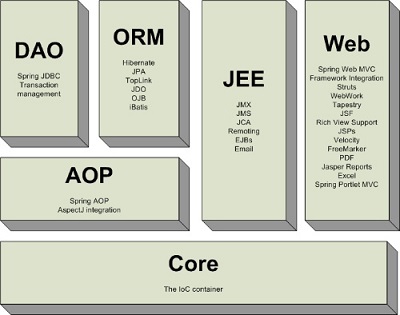
0 评论
留下评论
热门标签
- Spring(403)
- Boot(208)
- Spring Boot(187)
- Spring Cloud(82)
- Java(82)
- Cloud(82)
- Security(60)
- Spring Security(54)
- Boot2(51)
- Spring Boot2(51)
- Redis(31)
- SQL(29)
- Mysql(25)
- IDE(24)
- Dalston(24)
- MVC(22)
- JDBC(22)
- IDEA(22)
- mongoDB(22)
- Web(21)
- CLI(20)
- SpringMVC(19)
- Alibaba(19)
- Docker(17)
- SpringBoot(17)
- Git(16)
- Eclipse(16)
- Vue(16)
- ORA(15)
- JPA(15)
- Apache(15)
- Linux(14)
- HTTP(14)
- Mybatis(14)
- Oracle(14)
- jdk(14)
- Tomcat(14)
- Pro(13)
- XML(13)
- JdbcTemplate(13)
- OAuth(13)
- Nacos(13)
- Data(12)
- JSON(12)
- OAuth2(12)
- Myeclipse(11)
- stream(11)
- int(11)
- not(10)
- Bug(10)
- ast(9)
- maven(9)
- Map(9)
- Hystrix(9)
- Swagger(8)
- APP(8)
- Bit(8)
- API(8)
- session(8)
- Window(8)
- HTML(7)
- Github(7)
- JavaMail(7)
- Cache(7)
- File(7)
- mail(7)
- IntelliJ(7)
- windows(7)
- too(7)
- RabbitMQ(6)
- star(6)
- and(6)
- Excel(6)
- Log4J(6)
- pushlet(6)
- apt(6)
- read(6)
- Freemarker(6)
- WebFlux(6)
- JSP(6)
- Bean(6)
- error(6)
- nginx(6)
- Server(6)
- ueditor(6)
- jar(6)
- UDP(6)
- ehcache(6)
- JWT(5)
- rdquo(5)
- PHP(5)
- Struts(5)
- string(5)
- Syntaxhighlighter(5)
- script(5)
- Tool(5)
- Controller(5)
- swagger2(5)
- ldquo(5)
- input(5)

