- 2024-01-08 18:06:58
- 603 热度
- 0 评论
Kaptcha 是一个可高度配置的实用验证码生成工具,可自由配置的选项如:
验证码的字体
验证码字体的大小
验证码字体的字体颜色
验证码内容的范围(数字,字母,中文汉字!)
验证码图片的大小,边框,边框粗细,边框颜色
验证码的干扰线
验证码的样式(鱼眼样式、3D、普通模糊、...)
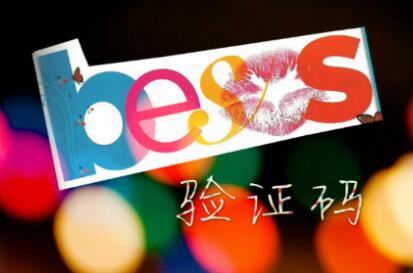
Maven引入kaptcha:
<!-- google验证码 --> <dependency> <groupId>com.github.penggle</groupId> <artifactId>kaptcha</artifactId> <version>2.3.2</version> </dependency>
首先是通过编码指定验证码生成的一些规则
package com.example.demo.kaptcha;
import com.google.code.kaptcha.impl.DefaultKaptcha;
import com.google.code.kaptcha.util.Config;
import org.springframework.context.annotation.Bean;
import org.springframework.context.annotation.Configuration;
import java.util.Properties;
/*
* 验证码生成配置类
*/
@Configuration
public class KaptchaConfig {
@Bean(name = "captchaProducer")
public DefaultKaptcha getKaptchaBean() {
DefaultKaptcha defaultKaptcha = new DefaultKaptcha();
Properties properties = new Properties();
properties.setProperty("kaptcha.border", "yes");
properties.setProperty("kaptcha.border.color", "105,179,90");
properties.setProperty("kaptcha.textproducer.font.color", "blue");
properties.setProperty("kaptcha.image.width", "160");
properties.setProperty("kaptcha.image.height", "60");
properties.setProperty("kaptcha.textproducer.font.size", "28");
properties.setProperty("kaptcha.session.key", "kaptchaCode");
properties.setProperty("kaptcha.textproducer.char.spac", "35");
properties.setProperty("kaptcha.textproducer.char.length", "5");
properties.setProperty("kaptcha.textproducer.font.names", "Arial,Courier");
properties.setProperty("kaptcha.noise.color", "white");
Config config = new Config(properties);
defaultKaptcha.setConfig(config);
return defaultKaptcha;
}
@Bean(name = "captchaProducerMath")
public DefaultKaptcha getKaptchaBeanMath() {
DefaultKaptcha defaultKaptcha = new DefaultKaptcha();
Properties properties = new Properties();
properties.setProperty("kaptcha.border", "yes");
properties.setProperty("kaptcha.border.color", "105,179,90");
properties.setProperty("kaptcha.textproducer.font.color", "blue");
properties.setProperty("kaptcha.image.width", "100");
properties.setProperty("kaptcha.image.height", "30");
properties.setProperty("kaptcha.textproducer.font.size", "30");
properties.setProperty("kaptcha.session.key", "kaptchaCodeMath");
properties.setProperty("kaptcha.textproducer.impl", "com.lhf.springboot.support.KaptchaTextCreator");
properties.setProperty("kaptcha.textproducer.char.spac", "5");
properties.setProperty("kaptcha.textproducer.char.length", "6");
properties.setProperty("kaptcha.textproducer.font.names", "Arial,Courier");
properties.setProperty("kaptcha.noise.color", "white");
properties.setProperty("kaptcha.noise.impl", "com.google.code.kaptcha.impl.NoNoise");
properties.setProperty("kaptcha.obscurificator.impl", "com.google.code.kaptcha.impl.ShadowGimpy");
Config config = new Config(properties);
defaultKaptcha.setConfig(config);
return defaultKaptcha;
}
}
参数解释如下表格
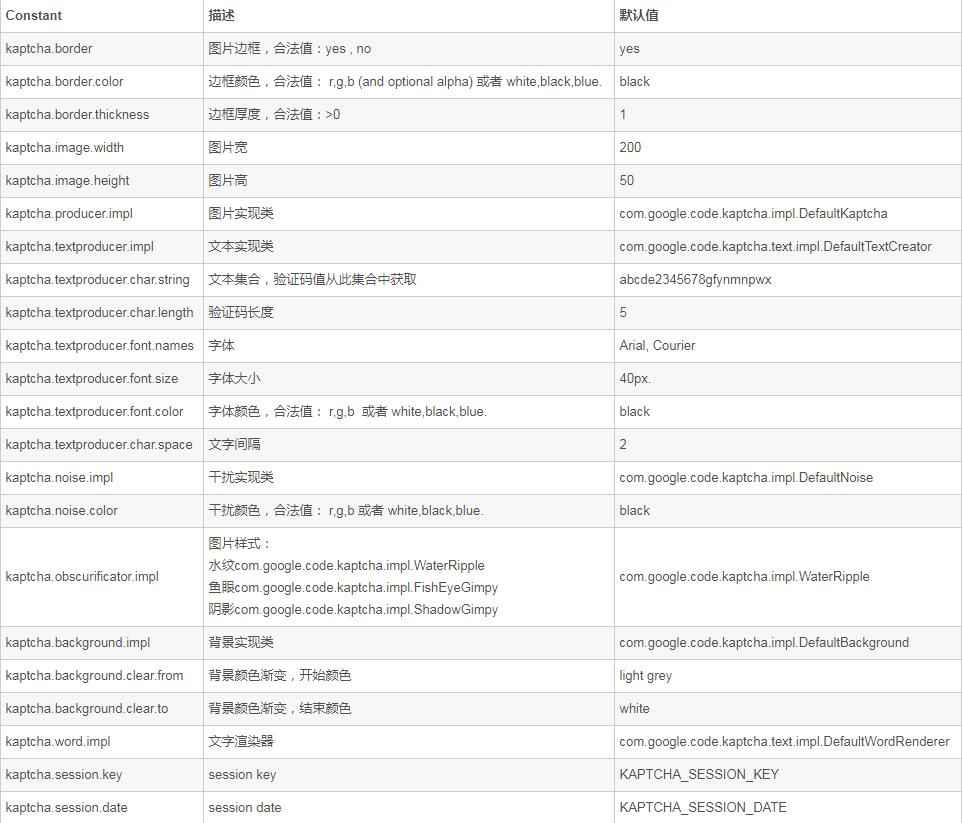
编写一个数算类生成公用类
package com.example.demo.kaptcha;
import com.google.code.kaptcha.text.impl.DefaultTextCreator;
import java.util.Random;
public class KaptchaTextCreator extends DefaultTextCreator {
private static final String[] CNUMBERS = "0,1,2,3,4,5,6,7,8,9,10".split(",");
@Override
public String getText() {
Integer result = 0;
Random random = new Random();
int x = random.nextInt(10);
int y = random.nextInt(10);
StringBuilder suChinese = new StringBuilder();
int randomoperands = (int) Math.round(Math.random() * 2);
if (randomoperands == 0) {
result = x * y;
suChinese.append(CNUMBERS[x]);
suChinese.append("*");
suChinese.append(CNUMBERS[y]);
} else if (randomoperands == 1) {
if (!(x == 0) && y % x == 0) {
result = y / x;
suChinese.append(CNUMBERS[y]);
suChinese.append("/");
suChinese.append(CNUMBERS[x]);
} else {
result = x + y;
suChinese.append(CNUMBERS[x]);
suChinese.append("+");
suChinese.append(CNUMBERS[y]);
}
} else if (randomoperands == 2) {
if (x >= y) {
result = x - y;
suChinese.append(CNUMBERS[x]);
suChinese.append("-");
suChinese.append(CNUMBERS[y]);
} else {
result = y - x;
suChinese.append(CNUMBERS[y]);
suChinese.append("-");
suChinese.append(CNUMBERS[x]);
}
} else {
result = x + y;
suChinese.append(CNUMBERS[x]);
suChinese.append("+");
suChinese.append(CNUMBERS[y]);
}
suChinese.append("=?@" + result);
return suChinese.toString();
}
}
编写接收验证码请求的Controller然后输出图片文件流
package com.example.demo.kaptcha;
import com.google.code.kaptcha.Constants;
import com.google.code.kaptcha.Producer;
import io.swagger.annotations.Api;
import io.swagger.annotations.ApiOperation;
import org.springframework.beans.factory.annotation.Autowired;
import org.springframework.stereotype.Controller;
import org.springframework.ui.Model;
import org.springframework.web.bind.annotation.GetMapping;
import org.springframework.web.bind.annotation.RequestMapping;
import org.springframework.web.servlet.ModelAndView;
import javax.imageio.ImageIO;
import javax.servlet.ServletOutputStream;
import javax.servlet.http.HttpServletRequest;
import javax.servlet.http.HttpServletResponse;
import javax.servlet.http.HttpSession;
import java.awt.image.BufferedImage;
import java.io.IOException;
/**
* 验证码生成控制器
*/
@Controller
@Api(value = "验证码生成")
@RequestMapping("/captcha")
public class CaptchaController {
@Autowired
private Producer captchaProducer;
@Autowired
private Producer captchaProducerMath;
/**
* 跳转到验证码页面
*/
@RequestMapping("/home")
public String home(Model model) {
return "img";
}
/**
* 验证码生成
*/
@ApiOperation(value = "生成谷歌验证码")
@GetMapping(value = "/captchaImage")
public ModelAndView getKaptchaImage(HttpServletRequest request, HttpServletResponse response) {
ServletOutputStream out = null;
try {
HttpSession session = request.getSession();
response.setDateHeader("Expires", 0);
response.setHeader("Cache-Control", "no-store, no-cache, must-revalidate");
response.addHeader("Cache-Control", "post-check=0, pre-check=0");
response.setHeader("Pragma", "no-cache");
response.setContentType("image/jpeg");
String type = request.getParameter("type");
String capStr = null;
String code = null; // 这个就是文本框要输入的结果,为数算时这个就是计算后的结果
BufferedImage bi = null;
// 验证码为算数 8*9 类型
if ("math".equals(type)) {
String capText = new KaptchaTextCreator().getText();
capStr = capText.substring(0, capText.lastIndexOf("@"));
code = capText.substring(capText.lastIndexOf("@") + 1);
bi = captchaProducerMath.createImage(capStr);
} else if ("char".equals(type)) { // 验证码为 abcd类型
capStr = code = captchaProducer.createText();
bi = captchaProducer.createImage(capStr);
}
session.setAttribute(Constants.KAPTCHA_SESSION_KEY, code);
out = response.getOutputStream();
ImageIO.write(bi, "jpg", out);
System.out.println("bi = " + bi);
System.out.println("out =" + out);
out.flush();
} catch (Exception e) {
e.printStackTrace();
} finally {
try {
if (out != null) {
out.close();
}
} catch (IOException e) {
e.printStackTrace();
}
}
return null;
}
}
页面代码如下,注意引入了百度公用JS:
<!DOCTYPE html>
<html xmlns:th="http://www.thymeleaf.org">
<head>
<meta charset="UTF-8">
<title>Title</title>
<script type="text/javascript" src="http://libs.baidu.com/jquery/1.9.0/jquery.min.js"></script>
</head>
<body>
<form th:action="@{/home}" method="post" id="loginForm">
<div>
<div style="width:86%;padding-left:8%;padding-top: 40px;">
<div style="float: left;width:100px; height: 40px;">
<i><img style="height:40px;" id="codeImg1" alt="点击更换"
title="点击更换" src="captcha/captchaImage?type=char" /></i>
</div>
<br />
<br />
<br />
<div style="float: left;width:100px; height: 40px;">
<i><img style="height:40px;" id="codeImg2" alt="点击更换"
title="点击更换" src="captcha/captchaImage?type=math" /></i>
</div>
</div>
</div>
</form>
<!-- 软键盘控件end -->
<script type="text/javascript">
var message = "[[${message}]]";
if ("" != message) {
layer.msg(message, {
time : 3000
})
}
$('#codeImg1').click(function() {
var url = "captcha/captchaImage?type=char&s=" + Math.random();
$("#codeImg1").attr("src", url);
});
$('#codeImg2').click(function() {
var url = "captcha/captchaImage?type=math&s=" + Math.random();
$("#codeImg2").attr("src", url);
});
function severCheck() {
$("#loginForm").submit();
}
//session获取iframe处理
$(function() {
//判断一下当前是不是做顶层,如果不是,则做一下顶层页面重定向
if (window != top) {
top.location.href = location.href;
}
});
</script>
</body>
</html>
访问http://localhost:8080/home 会跳转到响应页面,这个页面会展示验证码。

0 评论
留下评论
热门标签
- Spring(403)
- Boot(208)
- Spring Boot(187)
- Cloud(82)
- Spring Cloud(82)
- Java(82)
- Security(60)
- Spring Security(54)
- Boot2(51)
- Spring Boot2(51)
- Redis(31)
- SQL(29)
- Mysql(25)
- IDE(24)
- Dalston(24)
- mongoDB(22)
- MVC(22)
- JDBC(22)
- IDEA(22)
- Web(21)
- CLI(20)
- Alibaba(19)
- SpringMVC(19)
- SpringBoot(17)
- Docker(17)
- Git(16)
- Eclipse(16)
- Vue(16)
- JPA(15)
- Apache(15)
- ORA(15)
- Tomcat(14)
- Linux(14)
- HTTP(14)
- Mybatis(14)
- Oracle(14)
- jdk(14)
- OAuth(13)
- Nacos(13)
- Pro(13)
- XML(13)
- JdbcTemplate(13)
- JSON(12)
- OAuth2(12)
- Data(12)
- int(11)
- Myeclipse(11)
- stream(11)
- not(10)
- Bug(10)
- Map(9)
- Hystrix(9)
- ast(9)
- maven(9)
- Window(8)
- Swagger(8)
- APP(8)
- Bit(8)
- API(8)
- session(8)
- Cache(7)
- File(7)
- IntelliJ(7)
- mail(7)
- windows(7)
- too(7)
- HTML(7)
- Github(7)
- JavaMail(7)
- Bean(6)
- error(6)
- nginx(6)
- Server(6)
- ueditor(6)
- jar(6)
- ehcache(6)
- UDP(6)
- RabbitMQ(6)
- star(6)
- and(6)
- Excel(6)
- Log4J(6)
- pushlet(6)
- apt(6)
- read(6)
- Freemarker(6)
- WebFlux(6)
- JSP(6)
- ldquo(5)
- input(5)
- Servlet(5)
- Config(5)
- discuz(5)
- Emlog(5)
- are(5)
- SVN(5)
- for(5)
- DOM(5)
- Sentinel(5)
- the(5)

